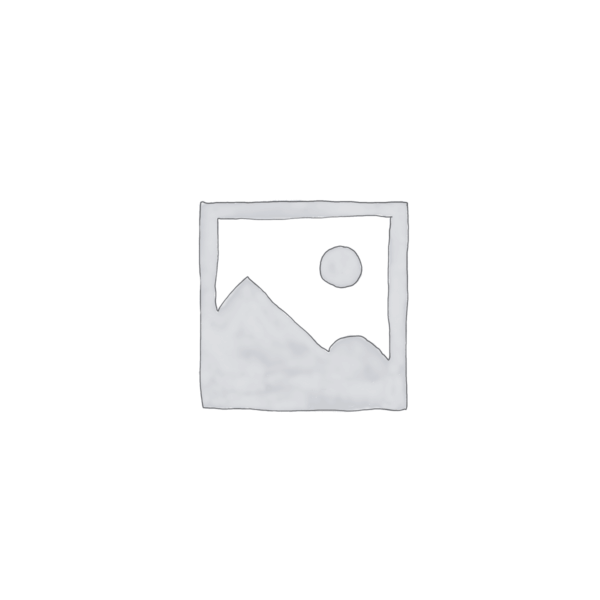
Cloud-Based Smart Restaurant Management System
₹0.00
Description
Cloud-Based Smart Restaurant Management System
Abstract—
In this paper, we introduce an efficient and userfriendly Smart Restaurant Management System. This system will solve key problems faced by restaurants today through the use of technologies such as Web applications and cloud computing. Restaurants have many inefficiencies due to human limitations that can be resolved through automation and device-to-device communication. cloud based Smart Restaurant Management System accomplishes this by providing two interfaces for the two types of users in restaurants; an web application for customers and a web application for restaurant staff members. The web application allows customers to have a seamless dining experience with features such as finding available parking spaces easier through internetconnected web application, finding available tables at the restaurant easier through application, ordering dishes through an interactive menu. The web application provides staff members benefits such as collecting data and statistics on the restaurant’s performance in real time and automating the order placement system for waiters and cooks via web technology.
Existing System
Waiting for a table to open up and for a waiter to seat them, receiving a noninteractive paper menu displaying limited information about the food available (typically containing only the dishes’ names, prices, and brief descriptions), waiting for a waiter to arrive to them before customers can order, receiving no information about the progress of their meal while waiting for it to arrive,
waiting once more for the waiter to provide their bill to pay, and finally no automated way for customers to directly provide feedback to the restaurant’s management immediately after finishing their meal.
Proposed System
Versatility of an End-to-End Solution: The WEB APP supports a variety of smartphones, and it provides assistance at various stages of the entire dining experience from finding parking spots and available tables to ordering food and paying for the bill
- Flexibility: Clients can selectively use the WEB APP for specific features and then perform other features through conventional means. Cost Reduction for Restaurant Owners: Client’s smartphones are leveraged to access the WEB APP , and not restaurant provided iPads or tablets
- Ease of Integration: Due to the WEB APP ’s architecture being managed by a Cloud Web Server and Cloud Database in the back-end, WEB APP can be easily integrated into any establishment with little effort or strain on their behalf and on our back-end systems.
- Support for Data Analytics: the WEB APP can track user data such as the demographics and ordering habits of customers, and key performance indicating statistics such as mean food preparation and serving times mca final year projects for students
Software Requirements: –
Front End: HTML5, CSS3, Bootstrap
Back End: PHP, MYSQL
Control End: Angular Java Script
Tools:
xampp-win32-5.5.19-0-VC11
Hardware Requirements:
Processor : Intel(R) 2.10GHz
Installed memory (RAM) : 4 GB
Hard Disk : 160 GB
Operating System : Windows (7)
Modules:
- Admin
- Login
- View Booked Parking lot
- View booked tables
- View Food Order
- User
- Register
- Login
- Select parking lot
- Book parking
- View table
- Book table
- View Menu
- Suggest menu
- Parking user
- Login
- Manage parking lot
- Chef user
- Login
- View order
- Update status
- Waiter
- Login
- Manage tables
Modules Description:
- Admin Login
- In logn module the admin can login to the application if they already created their account and signed in.
- View Booked Parking lot
- Admin enters this system view the booked parking lot direct and search option.
- View booked tables
- Admin enters this system view the booked table direct and search option.
- View Food Order
- Admin enters this system view the booked menu order direct and search option.
- User Register and login
- User register to the app and login to the application if they already created their account and signed in.
- Select & book parking lot
- Users select their parking lot and book the slot
- View & book table
- Users select their table and book the table
- View & suggest Menu
- Users select their parking lot and book the slot
- Parking user
- Parkering office select their parking lot and manage parking lot
- Chef user
- Chef view the menu order and update the status
- Waiter
- Waiter view the tables and update the status